Enhancement Controls
How to Identify Synth ID Steganography Watermarks
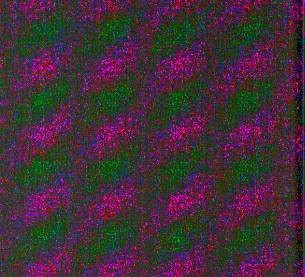

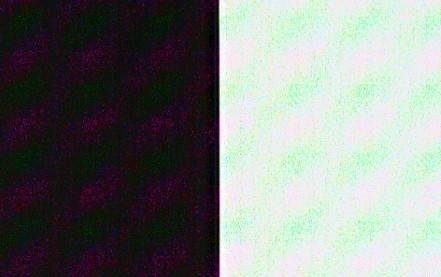
The tool automatically increases the saturation of the image by 5000% and the brightness by 300%. Look for patterns similar to the images above. The steganography AI watermarking patterns are easiest to see on darker backgrounds. Compressed images and certain images that don't have darker hues might still be generated by AI and feature the Synth ID invisible watermark but the pattern might not be clearly visible.
Enhancement Intensity
Combined saturation and contrast power
Color Channel Distribution
Batch Settings
Batch Processing Progress
0 of 0 images processed